Sponsored Links
In this Tutorial I am going to Tell you guys How To Generate Script of Database with Table Data and Triger in Sql Server 2008 R2.
1. Login To you Server.
2. Select Database You want to generate the scipt.
3. Right Click into Selected Database and go to "Task".
4. Then Go to "Generate Script" Option.
5. You Can see Box in your screen which contains details regarding your action you can read all details then Click on "Next" button.
6. Now You can see two options over here. Go through second option "Select specific database Objects."
7. Then Click on "Select All" Button which will select your all Table,Store Procedure,View, and Trigger Too.
8. Now Click on "Next".
9. Now here you need to click on Advance option.
10. Then there is a option which says "Types of Data to script" here you need to select as per your requirement. I selected "Schema and Data" which will generate Table and table data script both.
11. And Set Script trigger as "True". And Click on OK.
12. In next you need to set location where you want to save you scripted file.
13. Once you select your Destination click on Next. Then Process will be started.
14. Now you can click on finish and you find you file onto your specific location.
Sponsored











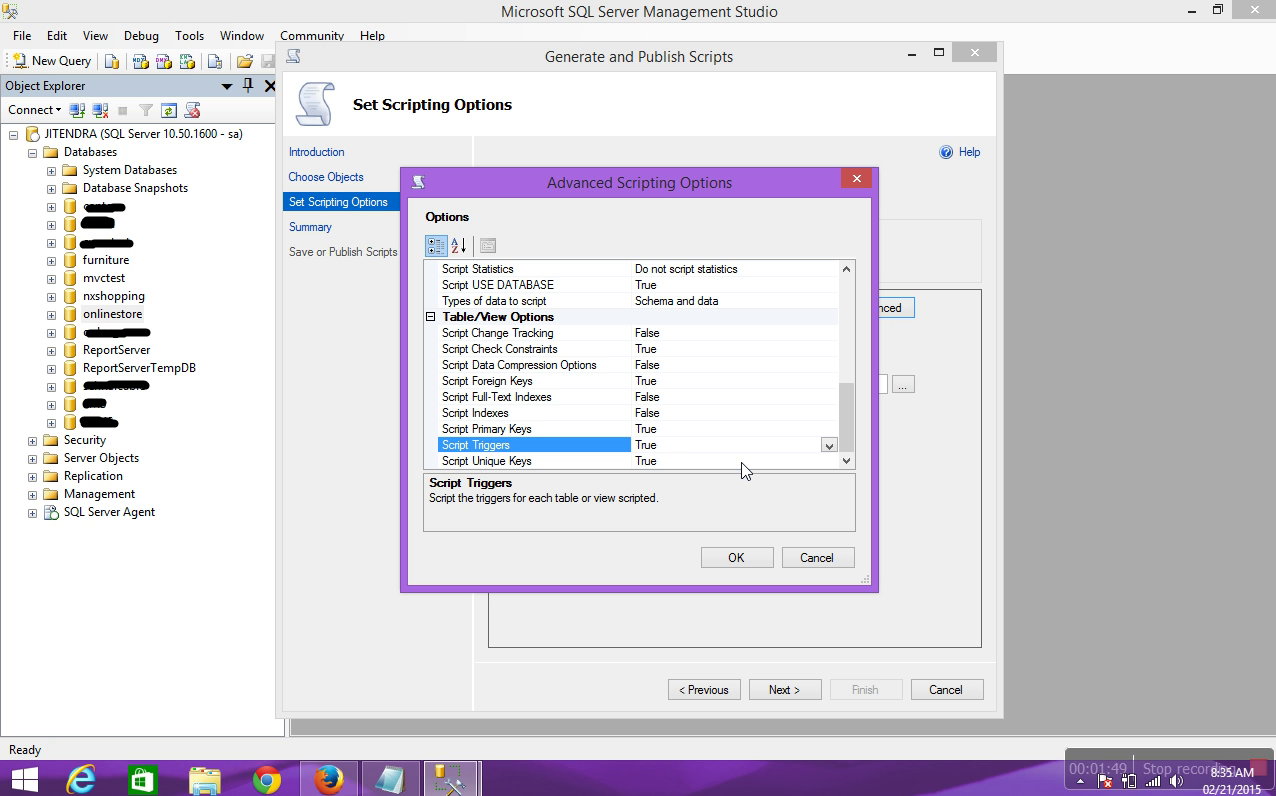





No comments: